Web Hive Documentation
What is Web Hive ?
WebHive is an open-source project that enables autonomous browser automation through AI. It provides an intuitive interface for controlling web browsers using natural language and advanced AI models.
Core Features
We develop a user-friendly platform for AI-driven browser automation:
Autonomous browser control through AI
Intuitive interface with various configuration options
Flexible integration of different LLM models
Transparent recording and tracking of browser actions

Technical Overview
LLM Configuration
Selection of LLM providers (OpenAI, DeepSeek, etc.
Model configuration and API key management
Temperature settings for model outputs
Base URL and API key management
Custom prompt configuration

Browser Settings

The Browser Settings tab provides comprehensive control over the browser environment and recording functionality in WebHive.
Browser Control Options
Use Own Browser
Use your existing browser instance
Integrates with your current browser setup
Maintains existing sessions and cookies
Session Management
Keep Browser Open
Maintains browser sessions between tasks
Reduces startup time for consecutive operations
Preserves browser state across tasks
Display Options
Headless Mode
Run browser without GUI
Improved performance for automated tasks
Reduced resource consumption
Security Settings
Disable Security
Toggle browser security features
Useful for testing and development
Enables advanced automation capabilities
Window Configuration
Window Width
Customize browser window width
Default: 1280 pixels
Adjustable for different screen sizes
Window Height
Set browser window height
Default: 1100 pixels
Configurable for various viewport needs
Technical Details
Supports multiple browser configurations
Flexible path management
Integrated recording capabilities
Customizable security settings
Advanced session handling
Comprehensive logging options
This tab provides essential controls for customizing the browser environment and managing session recordings, ensuring optimal performance and documentation of automated tasks.